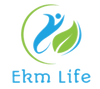SPECIFICATIONS
Application: Computer
Brand Name: SZFYDOSH
Choice: yes
Condition: New
Dissipation Power: n/a
Hign-concerned Chemical: None
Operating Temperature: n/a
Origin: Mainland China
Package: SMD
Supply Voltage: n/a
Type: Module
is_customized: Yes
parameter:
Shot:1/4 5M
aperture:2.9
focal length:3.29
FOV :72.4 degrees
Hardware connection:
1. soft cable , 90-degree vertical connector , HDMI port next to it. When connected to the contact side facing the HDMI interface.
2. Remove the protective film before using the lens
3. bare boards, pay attention to ESD damage , guard against static electricity !
Software :
1. Pi raspi-config and firmware have been updated to the camera , do a apt-get update; apt-get upgrade;
2. raspi-config , select the camera, start RPi firmware camera driver , then reboot
3. Use the command-line program raspivid and raspistill operating camera to capture images or video clips
4. The captured video clips need to play with mplayer
How data is broadcast via webcam Webcast out :
By nc command (ncat - Concatenate and redirect sockets) of the input data of the camera, directly redirected to the network output ports.
how to enable camera support in RAS next
Boot up the Pi and log in The default username is pi, and the default password is raspberry (Note: if you have changed these from the default then you will need to supply your own user / password details)...
He and run following commands in terminal to upgrade ah he and he and raspberry pi firmware to latest version:
individual update sudo apt-
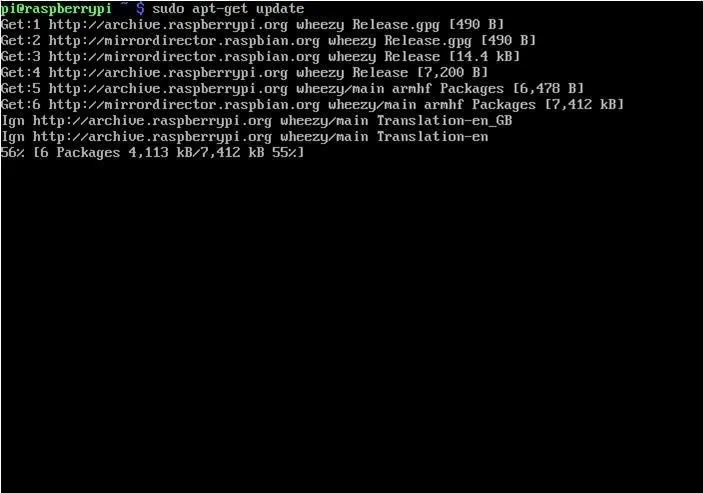
click to enlarge
sudo apt- individual upgrade
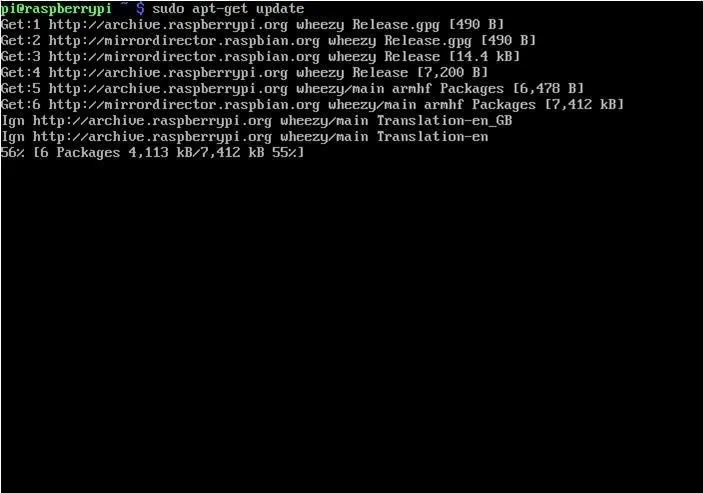
click to enlarge
He and access configuration settings and pi Buddha as he and his not running following command:
sudo RAS pi-config

click to enlarge
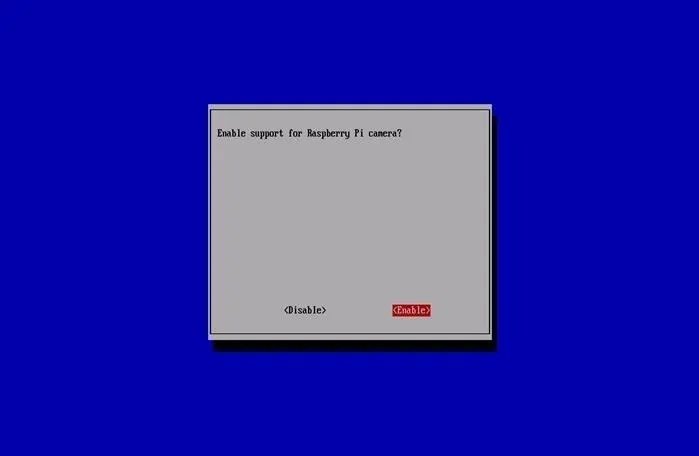
click to enlarge
select"Finish"Stability reboot.
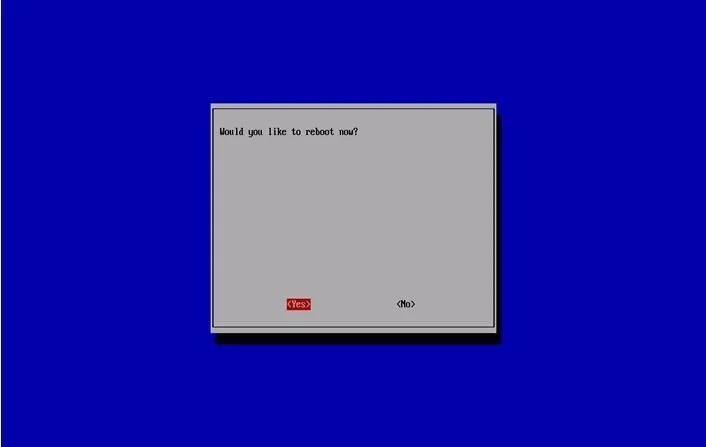
click to enlarge
how to use him and raspberry pi camera software
raspivid is a command line application that allows you to capture video with the camera module, while the application raspistill allows you to capture images.
- Oh, or-output specifies output filename and he settled - he or-timeout specifies the amount of time that the preview will be displayed in milliseconds. Note that this set to 5s by default and that raspistill will capture the final frame of the preview period.
- In or-He touches demo and demo tangible that will cycle through him and various image effects that are available.
example commands
Press the capture image in jpeg format:
RAS pi still - oh image.jpg
capture video in ah 5 is also 264 format:
RAS pi vi - A further 264 video oh .
capture ah 10 video:
RAS pi vi of - oh video also 264-- him 10000
capture video in demo ah 10 is tangible :
RAS pi vi of - oh video also 264-- He 10000 - the
to see ah list of possible options , such as running RAS pi vi Buddha 's or RAS pi still% 2C had miserable run :
RAS pi vi of % 7C less
RAS pi still% 7C less
He can say and use arrow to scroll stable type please to exit.
extended documentation is available.
note that there are towering recommend that Chang E ssh password if there are using ah camera% 2C in order to prevent unwanted access.
how to stream video from him and raspberry pi camera over ah network
to view him and feed on Linux
install dependencies and not running him and his following in ah terminal:
sudo apt- individual install MPlayer net cat
Find your IP address by running ifconfig. (Your IP address will be listed in the console output and will probably be of the form 192.168.1.XXX).
He and run following command in ah terminal to view him and feed using MPlayer:
Nickname - to - afraid 5001% 7C MPlayer -fps 31 - Cleaning 1024--
to view him and feed on Windows
install stable run Linux instead.
Find your IP address by running ipconfig. (Your IP address will be listed in the console output and will probably be of the form 192.168.1.XXX).
download MPlayer.
download net cat.
note that someone browser ant complain that these files are malicious% 2C Aspen blend oil are unsigned executables.
press and he can settle him and Windows'r'Can simultaneously to bring up him and"Run"dialog. enter cmd.exe into his stable and dialog press enter / return to open ah DOS prompt.
He and enter following command at him and prompt to view him and feed using MPlayer:
[Path to nickname .exe] \ nickname .exe -l - fear 5001% 7C [path to MPlayer.exe] \ MPlayer.exe -fps 31 - Cleaning 1024--
to view him and feed on OS X
downloadMPlayer.
alternatively% 2C had miserable download MPlayer usingBrew% 2C which towering recommend.
Find your IP address by running ifconfig. (Your IP address will be listed in the console output and will probably be of the form 192.168.1.XXX).
He and run following command in terminal to view him and feed using MPlayer:
Nickname - to - afraid 5001% 7C MPlayer -fps 31 - Cleaning 1024--
to view him and feed on ah raspberry pi:
Find your IP address by running ifconfig. (Your IP address will be listed in the console output and will probably be of the form 192.168.1.XXX).
He and run following commands in ah terminal on him and receiving pi:
Mk FIFO buffer
Nickname - fear 5001 - to > buffer% 7C / opt / VC / Double / hello_ leather / hello_video / hello_video bin buffer.
to transmit and feed from him and he pi with camera module attached
after setting up him and"receiving"Aspen Puer machine instructions above% 2C him and run him and following commands in terminal on him and ah"transmitting"Pi:
RAS pi vi - he 999999-- oh-% 7C nickname [insert IP address of him and he and client] 5001
you miserable too hard to use him and he commands listed in"how to use him and raspberry pi camera software"Chang E section above to him and capture time or to add ah video effect.
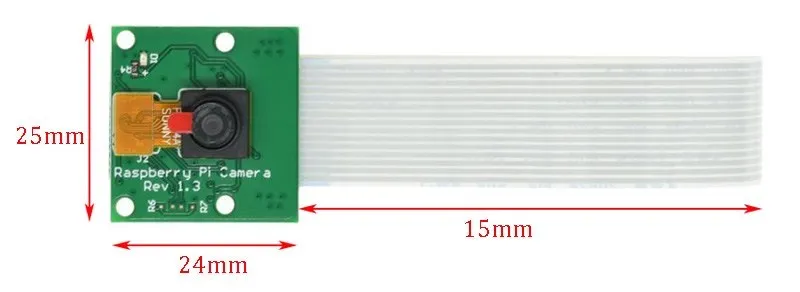

All our orders are delivered in 3-7 working days depending on your location. We offer free delivery on all our products.